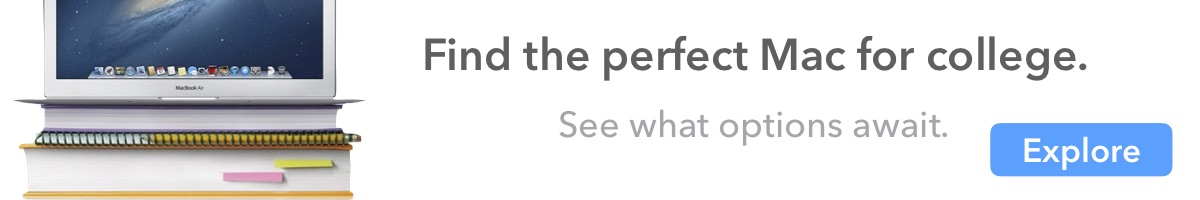SSDs
What Are SSDs?
SSD stands for Solid State Drive. Like HDDs (hard disk drives), SSDs are a form of storage. Storage is where the computer stores all of the programs, pictures, music, documents, and other files when they are not being used or when the computer is powered down.
Whenever a file is accessed, for example, launching a program, browsing pictures, or saving documents, the computer pulls it from storage—usually either an HDD or SSD—and into the computer’s RAM (memory). RAM is short-term storage for whatever data is currently being processed. (Click here for more detail on RAM.)
On computers with a hard drive as their form of storage, accessing files and moving them to RAM takes a while and is often the reason a computer may seem slow. For example, clicking on Safari or Internet Explorer and waiting for it to open is an example of waiting for the HDD. Booting up your computer is another storage-intensive task that can be slowed by the HDD.
In order to speed up access to storage, users can replace their older HDD with an SSD. SSDs provide many benefits that HDDs simply cannot match.
Why Do I Want An SSD?
The primary advantage of an SSD is speed. HDDs use magnets to store data on spinning disks. However, as their name suggests, SSDs don’t have any moving parts because they store data on microchips instead of a disk. Without moving parts, there is no waiting for the disk to spin to the point where the data is located, and there is no wait for a file to be accessed. This means an SSD can work up to 15x faster than a traditional hard drive.
Another benefit provided by SSDs is their efficiency. Because they have no moving parts, SSDs can operate silently and with far less energy. This often means the battery life for portable computers is increased. In addition, SSDs run cooler than hard drives.
Lastly, SSDs are far more durable. HDDs are fragile and can be damaged if they are moved too suddenly. SSDs do not have moving parts, so they are not affected by a drop or which could otherwise result in possible damage and corrupted data on a hard drive.
Are There Disadvantages?
SSDs have a limited number of write cycles. SSDs can be read infinitely, but the microchips can only be erased and rewritten a finite number of times. However, the number of erase cycles is so high by today’s standards a regular consumer’s computer will likely face many other issues before they will overwrite their SSD. Hard Drives are also more likely to fail from mechanical issues before one can overwrite an SSD.
What Would an SSD Cost?
SSDs are available in capacities generally ranging from 128 GB to 4 TB. Common sizes and prices are as follows, and may depend on model, compatibility, and speed:
128 GB, which costs about $35
256 GB, which costs about $55
512 GB, which costs about $70
1 TB, which costs about $125
2 TB, which costs about $245
4 TB, which costs about $560
Since the cost of an SSD is greater than that of a hard drive, we suggest customers needing more than 512 GB of storage consider a Fusion Drive (more information on Fusion Drives here), which uses both a Solid State Drive with a regular hard drive for a combination of speed and capacity.